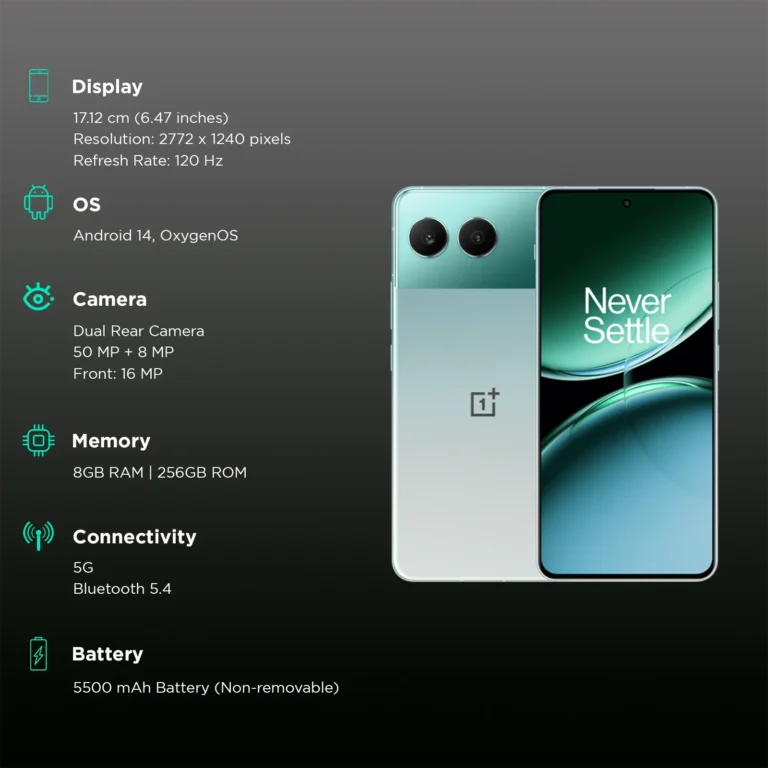OnePlus Pad Go OPD2304, Oxygen OS 13 Firmware Flash File here for download via direct link MS MOBILE. China, Global and India firmware available here for unbrick, flash, downgrade, upgrade and unlock the device screenlock FRP, Pattern. Backup your personal data before flashing and unlocking the device with OPlus Flash tool.
Download OnePlus Pad Go OPD2304 Flash File Firmware:
- OPD2304GDPR_11_A.40_2024051016200086
- Phone Name = OnePlus Tablet Go
Project No = 23974 - OPD2304export_11_14.0.0.801EX01_2024052822520094
- OPD2304export_11_A.30_2023102522200118
- OplusFlashTool
Here are reliable options and steps to flash the OnePlus Pad Go firmware:
🔧 Official Firmware Sources
I couldn’t find a direct link from OnePlus yet, but the following community-managed resources are popular and provide the necessary flash files:
- OPD2304 variants—including China, Global, and India builds:
- OPD2304export_11_14.0.0.801EX01_2024052822520094
- OPD2304export_11_A.30_2023102522200118
- OPD2305export_11_C.57_2025030711020160
- OPD2305export_11_A.30_2023102522080126
You’ll also find the OPlus Flash Tool bundled for flashing using EDL mode.
⚙️ How to Flash OnePlus Pad Go
- Download and extract the desired firmware version.
- Install the OPlus Flash Tool included in the package.
- With your device powered off, hold Volume Up + Volume Down and connect it to the PC to enter EDL (Qualcomm Preloader) mode.
- In the tool, load your extracted firmware, click Start All, and wait for flashing to complete
🔄 Alternate Resource
If you have a Pad Go Pad variant and experience issues (boot loops, EDL mode, etc.), the hardreset.info page lists firmwares, though they might not link directly—more an index than direct downloads
✅ Summary
- Best option: Download the complete flash files and OPlus tool bundle
- Alternative: Use hardreset.info for firmware references
- Flash via EDL tool, following standard Qualcomm-flash procedure.
- Back up your data and verify downloads before use.
If you need help with a specific variant (e.g. OPD2304 vs OPD2305), flashing errors, or verifying checksums, feel free to ask!