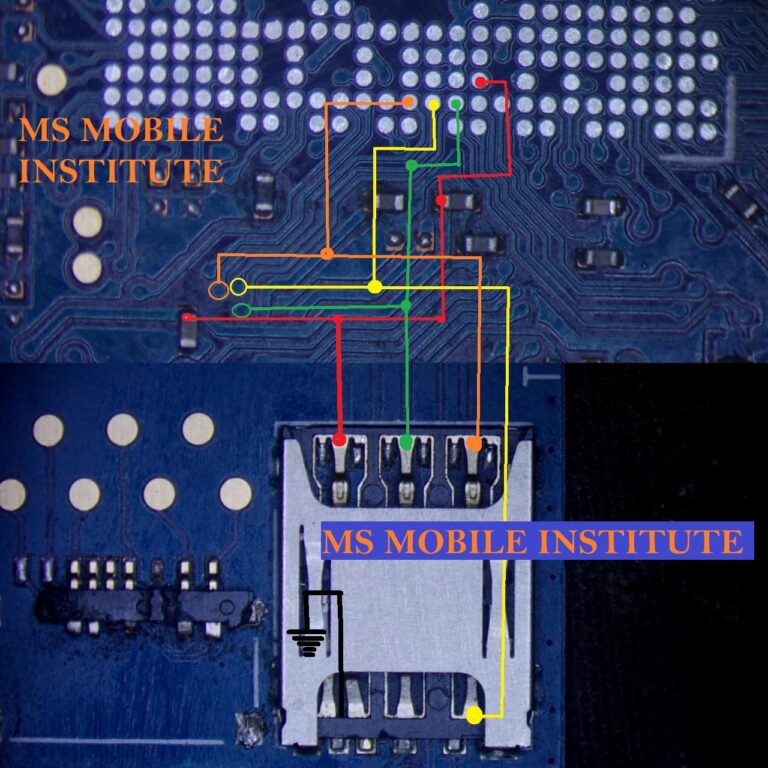Download Xiaomi Redmi Note 6 Pro Latest Flash File:-
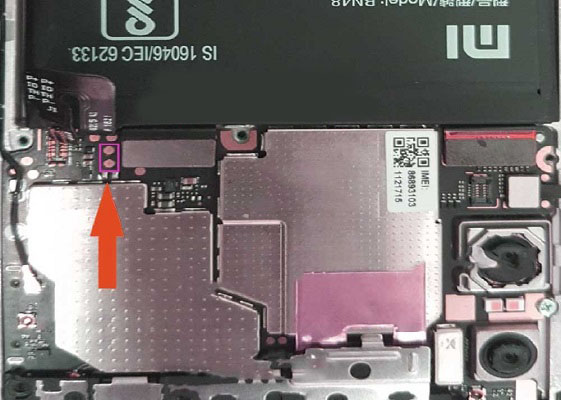
How to Flash Xiaomi Redmi Note 6 Pro:
Download Xiaomi Redmi Note 6 Pro Flash File
1- Connect phone through USB cable to PC and unplug battery.
2- Short Test Point and connect battery.
3- Under Device Manger, port of Qualcomm HS USB QLoader 9008 port will appear.
4- Download & run MI Flash Tool
5- Place the Flash File on Desktop.
6- Assign the Folder path.
7- Click on refresh & then tap Flash button.
8-Done Phone Reboot.