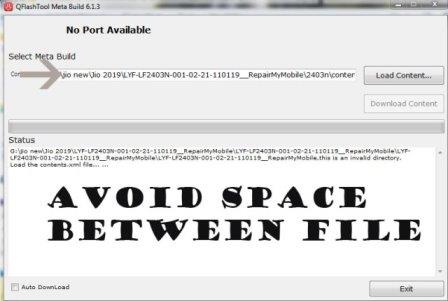Download the LYF Jio F320B Flash File to install KAIOS OS on your phone. (Hang On Logo & Restart). The firmware flash tool has been thoroughly tested and is now available.Today we are going to give a complete and thorough guide to flashing the official stock ROM on the Jio F320b cellphone. Jio F320b was released in 2021, But use 2021 2022 2023 all Time, but it is still the most popular low-cost keypad cellphon among Jio customers.

About Jio Phone
You can take amazing photographs with its 2 MP rear camera and 0.3 MP front camera. Its 4 GB of internal memory may be increased to 128 GB for even more entertainment possibilities. Its 1500 mAh battery enables you to chat for up to 15 hours and standby for up to 10 days.
Jio F320B Flash File (Stock Rom) 100% Tested File Download
LYF-F320B-002-02-58-140422 (Latest 2022) FREE
Password-Msmobileinstitute
Jio Phone Next LS1542QWN Flash File
How to Flash LYF Jio F320b Flash File
Install Qualcomm Driver
1- Download the LYF F320b Flash file which consists of File, Tool & Driver.
2- Install Driver
3- Connect Phone in Off mode and Press Boot key Up Dpad+ Down Dpad or center key
4- It will make port named “Qualcomm HS-USB Diagnostics 9091”
5- It means the driver has been installed successfully.
6- Copy Only Flash File Folder In C driver.
7- Open Flashtool
8- Select File Folder Location
9- Select Rawprogran and Patch File
10- Click On Download
11- Flashing Succes 100% Done .
How to Flash LYF Jio F320B:
1- Download LYF Jio F320B Flash file which consists of File, tool & Driver.
2- Install Driver
3- Connect Phone holding Boot key: * mode to cross-check driver installation. It will make port named “Qualcomm HS-USB Diagnostics 9008”.
4- It means the driver has been installed successfully.
5- Install Flash Tool, which will install a shortcut on Desktop named Qflash_Tool_9.1.7.
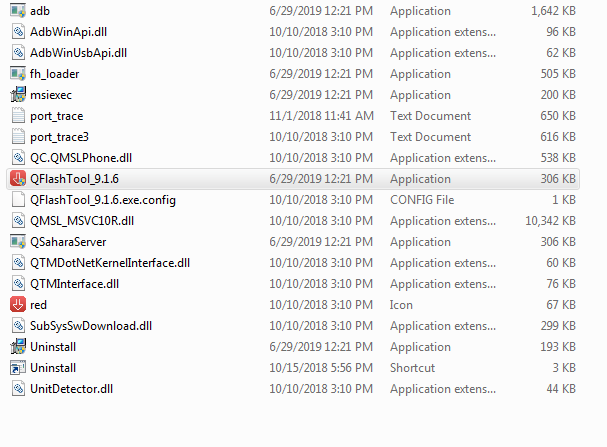
6- Connect phone (Press * as Boot key)& Click on Load Content and from Flash File Folder select Content.xml
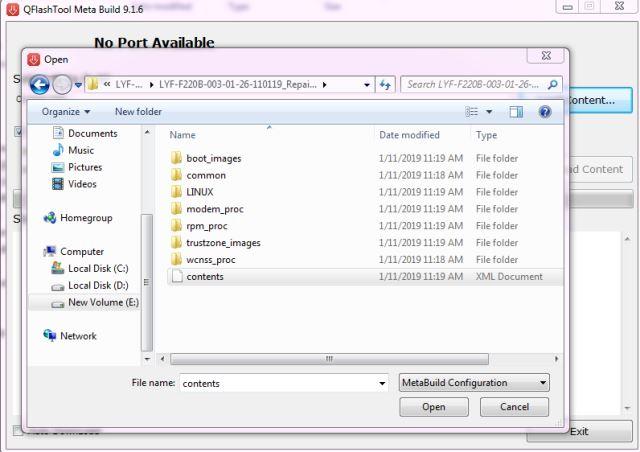
7- It will show Port in tool.
8- Click on Download Content to start Upgrading.
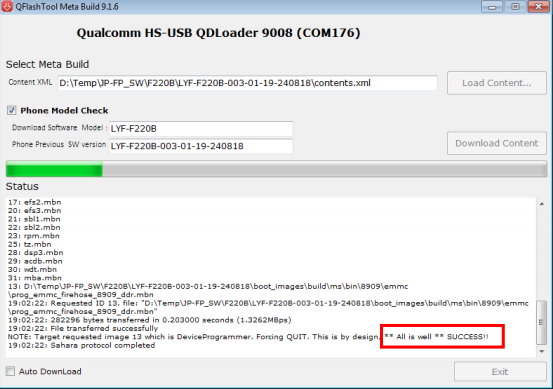
9- Wait till done appears.
10- After upgradation, device will shift to download mode.
11- Disconnect Phone & reinsert battery.
If flashing Fails or does not start, then there must be a gap between the words while choosing flash file. Rename the folder.
As in Qualcomm Flashing, there must be no gap in between the words.
jio new should be replaced by jio_new or jionew.