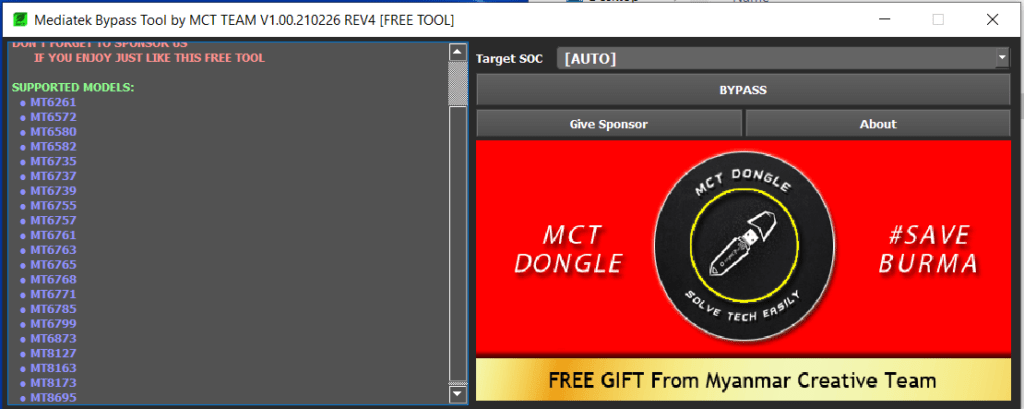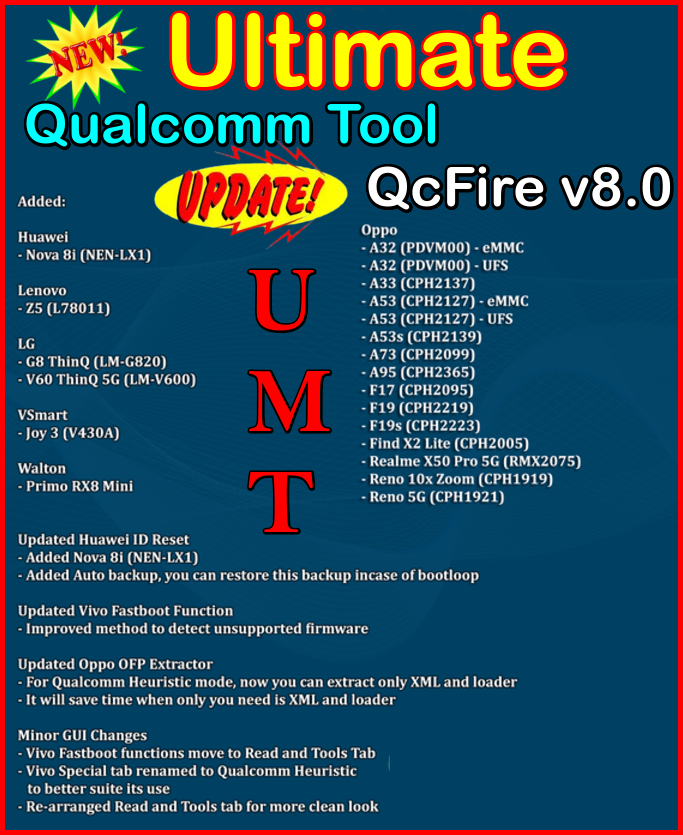Muslim Odin Tool is a small Google FRP unlock program made by Ali Hasani that allows users to Bypass FRP lock from Samsung and other Android phones through MTP mode. If you have a Samsung phone then you can use it for Firmware Flashing, Create ADB/MDM/Pit file, Download Samsung Odin FRP files, Also FRP reset in ADB, MTP, & Download Mode for free.
You can use Muslim Odin Tool on Samsung, Huawei, LG, Itel, Oneplus, Xiaomi, Motorola, Nokia, HTC, Oppo, Tecno, Wiko, Sony, ZTE, Infinix With Android Lollipop 5.0, Marshmallow 6.0, Pie 9.0, Nougat 7.0, Oreo 8.0, and Android 10 Q version devices easily.
Google always try to enhance the security of all android phones, FRP or Factory Reset Protection is a new security feature added on Lollipop 5.1 and higher versions. If you accidentally reset your phone without removing the last active Google account then you will be facing the FRP lock issue on your phone. In this situation, if you lost your Google ID password then you won’t be able to access your Samsung phone
Read More: Download Samsung FRP Tool – New Easy Bypass Samsung FRP Tools (2020)
Download Muslim Odin Tool (All Version)
You can easily download the latest and old version of FRP bypass tool from here. It is exclusively available only for the Windows platform.
File Name: Muslim_Odin_Tool.zip
File Size: 150MB
Type: zip
Compatible: Windows XP, Windows 7, Windows 8 & 8.1, Windows 10
Link: Download Muslim_Odin_V2.0.zip
Link: Download Muslim_Odin_V1.0.zip
How to Use Muslim Odin Tool
- Download and extract Muslim Odin Tool V2.0 to your computer
- Right-click on MuslimOdinTool.exe and select Run as Administrator.
- If you have a Samsung phone then you can use the below functions.

- Sloukoutouk Files:
- FRP File.tar
- Pit File
- ADB File

- Options:
- Auto Reboot
- Repartition
- Nand erase
- F.Reset Time
- Flash Look
- Decompress Data
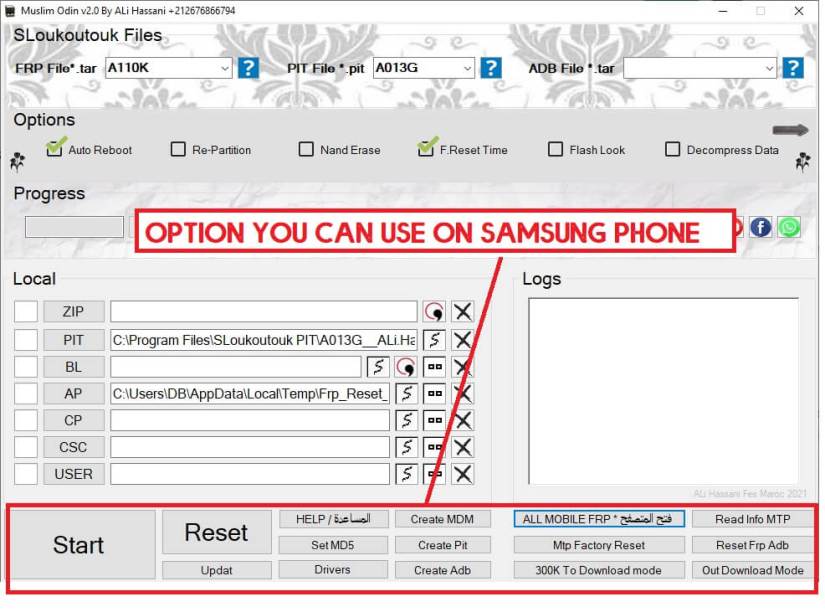
- More Options:
- Reset
- Update
- Set MD5
- Create MDM
- Create PIT
- MTP factory reset
- Create ADB
- 300k To Download Mode
- Read info MTP
- Reset FRP ADB
- Out Download Mode
- All Android FRP
Use All Android FRP option to Bypass FRP Lock
- Connect your phone to a wifi network
- Then insert a USB cable to connect your Mobile phone to the PC
- Select the URL you want to use and send it to your FRP phone:
- www.youtube.com
- www.googlemaps.com
- www.samsung.com
- Then, click on the Send FRP browser MTP button.

- Youtube app will open on your FRP enabled phone if you select Youtube URL

- Google Maps app will open on your FRP enabled phone if you select Google Maps

- Samsung website will open if you select Samsung URL.