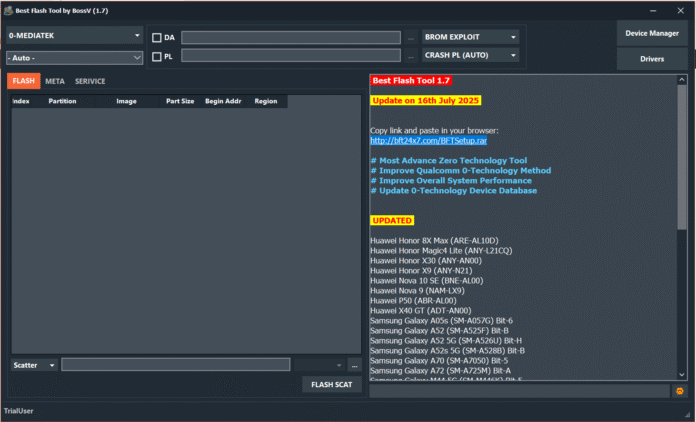BFT Best Flash Tool V1.7 is a powerful and free Windows tool by Miracle Team. This tool allows users to perform many tasks like unlock screen lock, FRP Remove, Account Unlock, Bootloader Unlock, Demo Fix, MDM Remove, Mi Account Reset, Read/Write RPMB, Factory Reset, Write Flash/Write Select, and Write Flash IMEI Repair in Android phones.
BFT Best Flash Tool is a powerful tool that can detect and work with many Oppo, Vivo, Tecno, Xiaomi Redmi, Infinix, and other smartphones. It lets you connect your device to various flashing, unlocking, and repairing tools like SP flash, Miracle Box, UMT, MRT, MCT, and CM2 Dongle.
Features Of BFT Best Flash Tool
Flash
Add scatter file to flash firmware using BROM EXPLOIT
Various flashing options
Meta Functions
Read Info
Format (EMMC)
NVM Read
Reset Factory
Format (UFS)
NVM Write
Infinix/iTel/Tecno Functions
Enable ADB (META)
Disable ADB (META)
Reset FRP (ADB)
Lock Disable (ADB)
Enable (ADB)
Mobile phone firmware
Security Repair
Generic old and new methods for IMEI repair
Service Functions
Read Info
Format Userdata
Safe Format
Reset FRP
Reset OPPO ID
DM-Verity Fix
Backup RPMB
Unlock Bootloader (BL)
Relock Bootloader (BL)
Unlock BL (Permanent)
Fix Orange State
TOOL DL Fix
Fix Destroyed
Restore RPMB
Huawei Reset ID
Mi Account Reset
Disable OTA
Realme MDM
Infinix MDM
Health Check
Format RPMB
Write Security Repair
Supports VIVO, Xiaomi, Generic, and OPPO methods (Both IMEI)
Qualcomm Functions
Flash
Flash firmware using custom or built-in firehose program
Supported formats: Program XML, Patch XML
FRP Reset on Flash
Read and Write firmware
Read Info
Read More:-Download ROM2box Tool V3.4 | All In One FRP/ Flashing & Unlocking Tool
Service
Reset FRP
Format Userdata
Safe Format
Smart Reset
Reset Huawei ID
Disable Mi Cloud
Backup Security
Restore Security
Reset Security
IMEI Repair (Diag Mode)
Read, Repair, Backup, and Restore QCN (Both IMEI)
Service
Read Info
FRP Reset
Format
Safe Format
Smart Reset
BL Unlock
BL Relock
Backup RPMB
Restore RPMB
Format RPMB
Diag Operations
Enter Diag (New)
Enter Diag
Read Info
Reset Factory
IMEI Repair
Repair both IMEI in diag mode
Samsung (ODIN Mode)
Flash Firmware
BL, AP, CP, CSC files
Enter Download Mode
Write Flash
Other Functions
Reset FRP (3 Different Methods)
Changelog (Latest Updates)
Added model search functionality
Improved Auto/Universal functions
Updated Support for 259 Models, including:
Download Links (Latest Version) V1.7
Download BFT Tool V1.7’s latest and all versions for your Windows computer to easily flash or unlock the Android phone for free.
File Information:
File Name: Best Flash Tool V1.7.zip
Size: 60.43 MB
Type: Free/Trial Period
Login Username: TrialUser
Login Password: fj6Y732M7j4c703N
Download_BFTSetup_V1.7.zip Full Setup
Download Only Latest_BFTSetup_V1.7.zip
How to Use BFT Best Flash Tool
- Download & extract the BFT Best Flash Tool to your Computer.
- Now Run Setup BFT_Best_Flash Tool.exe
- Wait for a few minutes to install the tool.
- Now run the tool as an administrator.
- The login credentials will be auto-filled, simply click Login to use the trial version.
- In case, it is blank, then use the above login credentials.

- Now you will get the below-listed functions on the tool.
- You need to select the Functions you want.
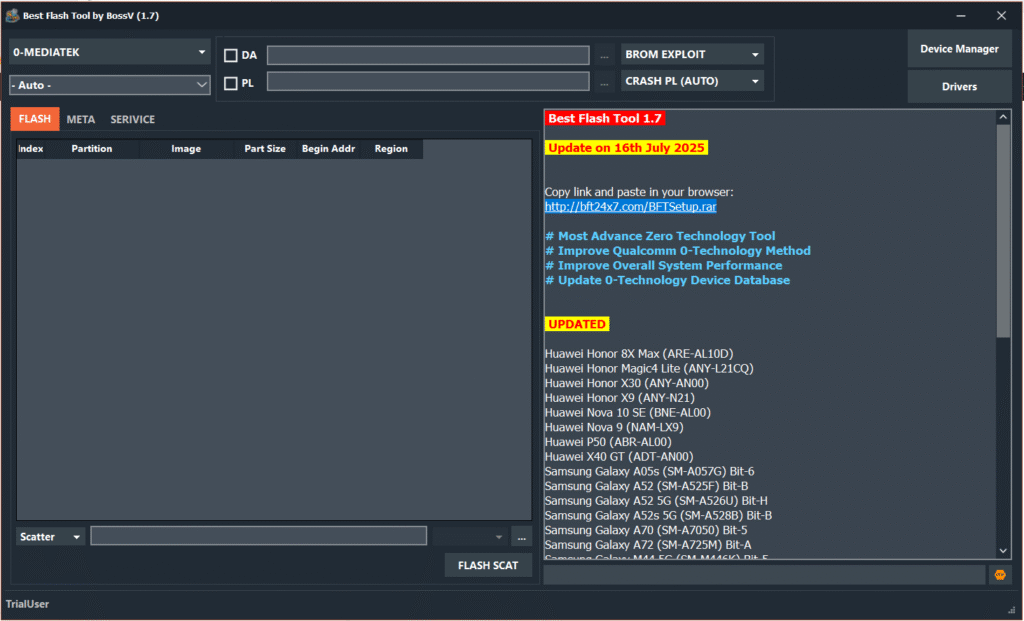
- Then Power Off the Phone.
- Connect it to the PC.
- It will take some time to complete the process.
- That’s it.
Read More:-Download Bader Tool V2.6 [Latest Version]
Whats New In Best Flash Tool 1.7 Update
📅 Update Date: 16th July 2025
🚀 Highlights
Most Advanced Zero Technology Tool
Enhanced Qualcomm Zero-Technology Method
Optimized Overall System Performance
Updated 0-Technology Device Database
📲 Newly Supported Devices
🟣 Huawei
Honor 8X Max (ARE-AL10D)
Honor Magic4 Lite (ANY-L21CQ)
Honor X30 (ANY-AN00)
Honor X9 (ANY-N21)
Nova 10 SE (BNE-AL00)
Nova 9 (NAM-LX9)
P50 (ABR-AL00)
X40 GT (ADT-AN00)
🔵 Samsung
Galaxy A05s (SM-A057G) — Bit-6
Galaxy A52 (SM-A525F) — Bit-B
Galaxy A52 5G (SM-A526U) — Bit-H
Galaxy A52s 5G (SM-A528B) — Bit-B
Galaxy A70 (SM-A7050) — Bit-5
Galaxy A72 (SM-A725M) — Bit-A
Galaxy M44 5G (SM-M446K) — Bit-5
Galaxy S10 (SCV41) — Bit-1
Galaxy S21 FE 5G (SM-G990U) — Bit-F
Galaxy S21+ 5G (SM-G9960) — Bit-B
Galaxy S22 Ultra 5G (SM-S908U) — Bit-8
Galaxy S23 (SM-S9110) — Bit-5
Galaxy S23 5G (SM-S9110) — Bit-6
Galaxy S23 Ultra (SM-S9180) — Bit-6
Galaxy S23+ (SM-S916U) — Bit-6
Galaxy S24+ (SM-S9260) — Bit-4
Galaxy Tab A9+ (SM-X216C) — Bit-6
Galaxy Tab A9+ 5G (SM-X218B) — Bit-6
Galaxy Tab Active Pro (SM-T545) — Bit-4
Galaxy Tab S5e (SM-T725) — Bit-3
Galaxy Tab S9 Ultra (SM-X9180) — Bit-5
Galaxy XCover6 Pro (SM-G736U) — Bit-A
Galaxy Z Flip3 5G (SM-F711U) — Bit-B
Galaxy Z Fold3 5G (SCG11) — Bit-1
Galaxy Z Fold3 5G (SM-F9260) — Bit-9
Galaxy Z Fold5 (SM-F946U) — Bit-6
🟠 Xiaomi
POCO C75 (lake)
POCO M5 (rock)
POCO X6 Pro (duchamp)
Redmi 14C (lake)
Redmi A3 Pro (lake)
Redmi K70E (duchamp)