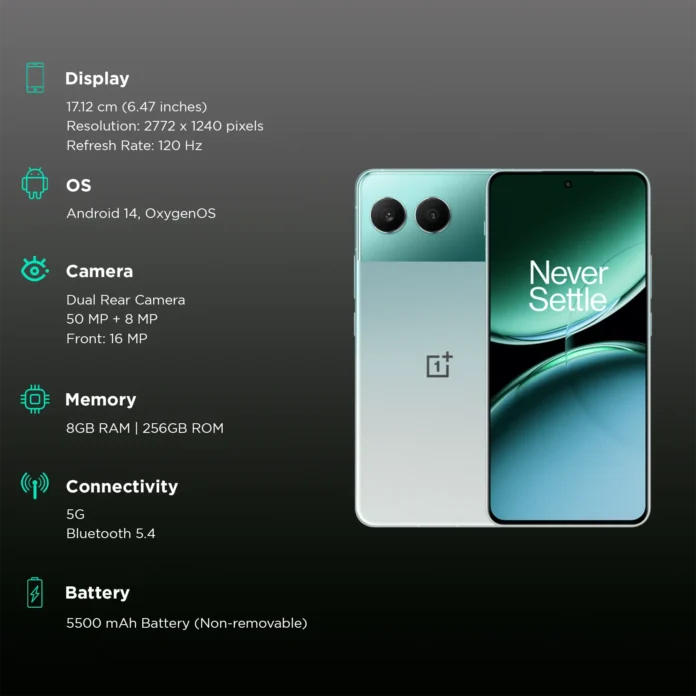Download OnePlus Nord 4 CPH2661 Qualcomm SM7675 Snapdragon 7+ Gen 3 Flash File From MS MOBILE. This file is based on
Oxygen OS 14 and used for flash and unlock your device fix pattern lock, FRP and other problems like hang on logo, brick after software update or in any experiment, fix hanging issue and other software related issues.
Download OnePlus Nord 4 CPH2661 Flash File Firmware:
- CPH2661export_11_15.0.0.401EX01_2024122612500170
- Phone Name = OnePlus Nord 4
Project No = 24211 - CPH2661export_11_15.0.0.701EX01_2025031720220133
- CPH2661export_11_15.0.0.601EX01_2025022417140256
- CPH2661export_11_15.0.0.300EX01_2024111700320115
- CPH2661export_11_14.1.0.401EX01_2024082015420109
- CPH2661export_11_14.1.0.330EX01_2024072714440085
- OnePlus Nord 4 Driver
Here are several reliable sources where you can download the official flash files (stock ROM) for your OnePlus Nord 4 CPH2661:
🔹 Official Firmware Files
- HiUnlockSupport hosts a verified official firmware package:
- CPH2661export_11_15.0.0.702EX01_2025040314510000.zip (approx. 7.6 GB, dated April 22, 2025)
- RomDevelopers.com offers the previous Android 14 package:
- CPH2661export_11_14.1.0.401EX01_2024082015420109.zip (approx. 7.42 GB, updated July 12, 2025)
🔹 Alternative Sources & Smaller Files
- FirmwareBD provides a smaller Android 14 build:
- CPH2661_14.1.0.330(EX01), includes download link and flashing instructions.
- GSM networks / Full-Repair / AndroidService (Reddit) link to updates for both variants (CPH2661/63)
⚠️ Flashing Guidance & Precautions
- Backup first: Flashing will erase all user data; make sure to back everything up.
- Install drivers and tools: You’ll need Qualcomm/fastboot drivers and OnePlus’s official platform tools.
- Enter EDL / fastboot mode properly: Follow device-specific steps to enable flashing.
- Verify file & source: Always check checksums (if provided) and ensure downloads are from trustworthy hosts.
- Unbrick service: Some sites offer paid unbrick support (e.g., NCUnlock) if you’re unsure.
✅ Recommended Download
If you want the latest official firmware, go with the 15.0.0 package from HiUnlockSupport (~7.6 GB). For smaller size and Android 14, use the 14.1.0.330 build from FirmwareBD.
🧭 Flashing Steps (Summary)
- Download your chosen ROM and unpack it to your PC.
- Install necessary fastboot/EDL drivers.
- Boot your device into EDL/fastboot mode (holding volume +/– and power).
- Use OnePlus Flash Tool or fastboot commands to flash the stock ROM.
- After flashing, reboot and ensure everything works.
Let me know if you want a step‑by‑step walkthrough or help picking the right package for your needs!