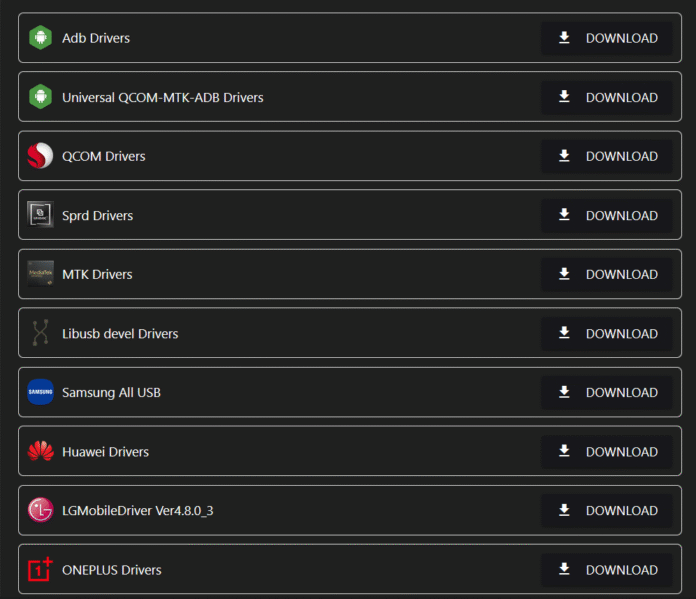Here’s a comprehensive step-by-step guide to installing MTK, SPD, and Qualcomm USB drivers for mobile phones on Windows systems. These drivers are essential for flashing firmware, unlocking, or repairing devices using tools like SP Flash Tool, Miracle Box, QFIL, etc.
🔧 Prerequisites
- Windows PC (Disable Driver Signature Enforcement if needed)
- USB Cable
- Drivers (MTK, SPD, Qualcomm)
- Optional: ADB & Fastboot tools
📥 Download Drivers (Links for search)
- MTK USB Driver: Search for “MTK VCOM USB Driver latest”
- SPD USB Driver: Search for “Spreadtrum USB Driver latest”
- Qualcomm USB Driver: Search for “Qualcomm HS-USB QDLoader 9008 driver”
All Latest Drivers Download FREE 2025

📌 General Tip Before Installation
On Windows 10/11, some drivers may not install unless Driver Signature Enforcement is disabled:
How to Disable Driver Signature Enforcement:
- Press Shift + Restart on your PC.
- Go to: Troubleshoot > Advanced Options > Startup Settings > Restart.
- Press F7 to disable driver signature enforcement.
🟡 1. Install MTK USB VCOM Drivers (MediaTek)
Method 1: Automatic Installation
- Extract the driver package (usually
.zipor.rar). - Run
InstallDriver.exeorDriverInstall.exe. - Follow the prompts, and restart your PC.
Method 2: Manual Installation
- Open Device Manager.
- Connect your MTK phone in switched-off state.
- Look for a MediaTek Preloader USB VCOM Port under Other Devices.
- Right-click > Update Driver > Browse to driver folder > Install.
✅ Confirmed if you see MediaTek USB Port or similar without warning icon.
🟢 2. Install SPD Drivers (Spreadtrum)
Method:
- Extract
SPD_USB_Driverfolder. - Run
dpinst.exe(for 32-bit or 64-bit based on your OS). - Accept installation; ignore unsigned driver warnings.
- Restart PC.
📌 For manual:
- Connect phone (powered off) while holding boot key (e.g., Vol Down).
- Use Device Manager to install drivers as above.
🔵 3. Install Qualcomm QDLoader USB Driver
Method:
- Extract and open
Qualcomm_USB_Driverfolder. - Run
Setup.exeorQDLoader_HS-USB_Driver_*.exe. - Accept terms and install.
- Restart PC.
Verification:
- Boot phone to EDL mode (9008).
- In Device Manager, look for Qualcomm HS-USB QDLoader 9008.
🛠️ If it shows as QHUSB_BULK, driver is missing or not properly installed.
📦 Optional: ADB & Fastboot Drivers
For general debugging and flashing:
- Install Minimal ADB & Fastboot
- Run installer.
- Test with command:
adb devices
❗ Troubleshooting Tips
- Use USB 2.0 ports (some 3.0 ports cause issues)
- Always extract driver files before installing.
- Try different versions if a specific driver doesn’t work.
- Use trusted sources (e.g., XDA Developers, official tools).
If you need direct links or want me to help you with a specific device brand (like Vivo, Xiaomi, etc.), I can provide tailored instructions or packages. Let me know!