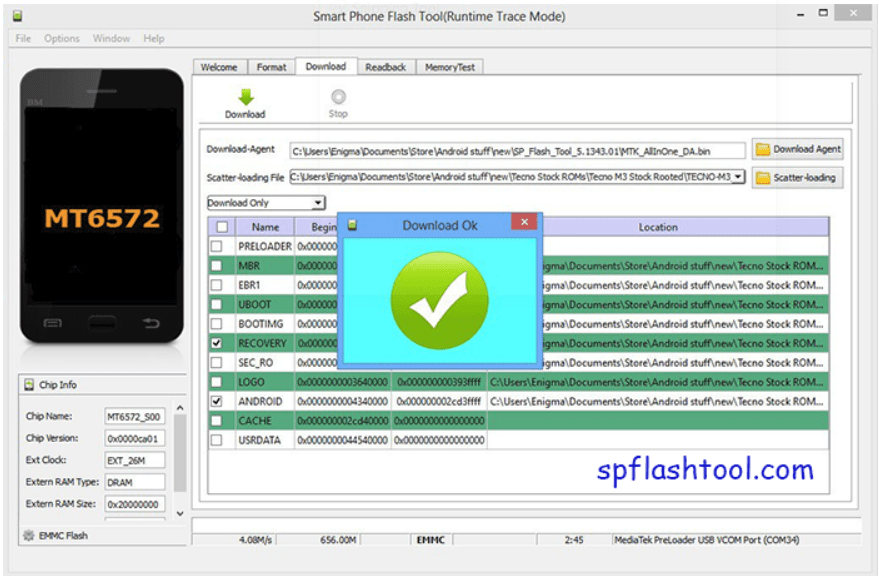OPPO A15 (CPH2185) Password & Pattern Unlock File 100% Tested FILE
How to Unlock OPPO A15 (CPH2185) When You Forgot Password with SP Flash Tool | Free Want to more locks Bypass like Pattern Lock, Google Lock don’t worry you can easy done using this guide cause tested by me without any risk.
Requisite
- OPPO A15 (CPH2185) with Good battery charged 50% do not try with low battery
- MCT MediaTek USB Driver (libusb win32 devel filter 1.2.6.0)
- OPPO A15 (CPH2185) Pattern Unlock Remove code
- OPPO A15 (CPH2185) Frp Reset code
- OPPO A15 (CPH2185) SP Flash Tool
- OPPO A15 (CPH2185) USB Driver (MediaTek USB Driver)
- Micro USB Cable with Good quality
Oppo A15 (CPH2185) Password Unlock FILE Download
MTK Auth Bypass Tool
SP Flash Tool
Lib Driver
How To Unlock
- Download all are files from the above links if link not working just leave your comment on below comment box
- Install WinRAR software in your computer or laptop for extract downloaded links
- Extract all file and paste to desktop
- First Install libusb win32 devel filter 1.2.6.0 OR MediaTek USB Driver and after that Reboot (Restart) Computer
- Open MCT MediaTek USB Driver Tool Click on BYPASS

- Turn OFF Phone Press and hold Volume Up + Down and Insert USB Cable
- Wait Until Completed
- When Done Disable Protection You can See like Below image
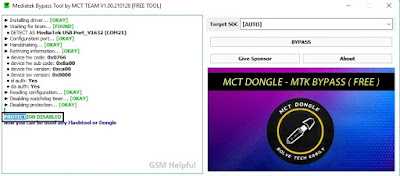
- Open SP flash tool click on Scatter-loading choose button and select MT6765_Android_scatter.txt file
- Click on Download-Agent and Select MTK_AllInOne_DA_mt6765_mt6785.bin File from Flash Tool Folder
- Click on Authentication File and Select auth_sv5.auth File from Flash Tool Folder
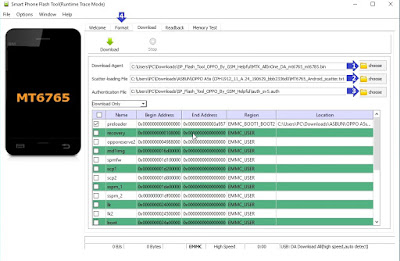
- Go to Option ► Connection and Set Com Port (COM:3) and Baud Rate (921600)

- Now Open Device Manager and Check Your Phone Com Port (Check below Image for more Information)

- Now go to Format Tab and click to Manual Format flash
- Copy 0x263000000 code and paste to Begin Address[HEX]
- Copy 0x300000000 code and paste to Format Length[HEX]
- Click on Start button
- Wait Until Completed

How to Remove Frp Lock in OPPO A15 (CPH2185) With SP Flash tool
- Open SP flash tool click on Scatter-loading choose button and select MT6765_Android_scatter.txt file
- Now go to Format Tab and click to Manual Format flash
- Copy 0x15088000 code and paste to Begin Address[HEX]
- Copy 0x100000 code and paste to Format Length[HEX]
- Connect Again in MCT MediaTek Bypass Tool
- Now click on Start button
- Wait until complete the process