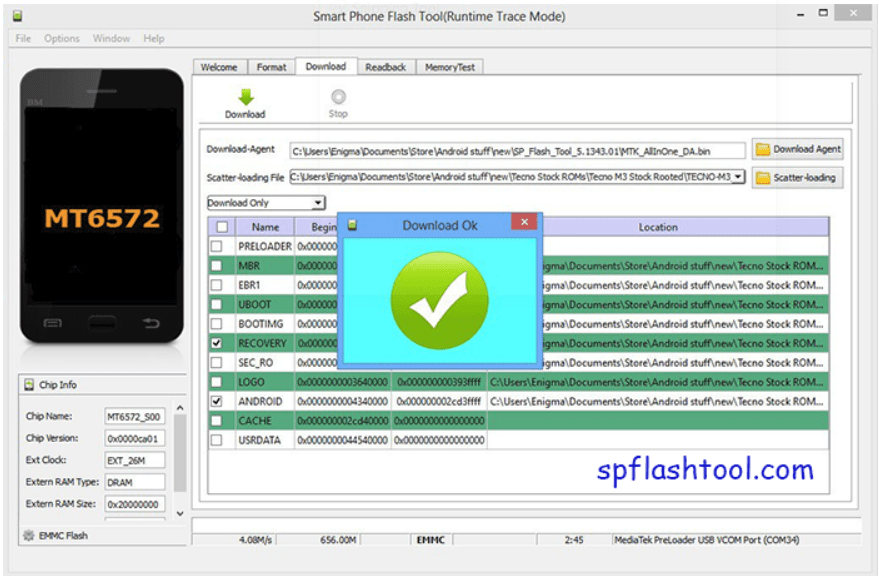vivo Y12 Password & Pattern Unlock File 100% Tested File
Vivo Y12 Pattern Unlock With SP Flash Tool | Free can try to repair it by. have to charge a battery with any charger and charged it by 80%. Your data is very important for so it is good to do a backup of data it may consist of contact details, important messages, emails or any other important thing which feel to be the backup in a device. This backup can be done on another device. we have to do the backup because after a format of a device, all data will be gone and like hard drive, SD card or any other suitable devices. If are doing by own. do it at your own risk as we don’t take any responsibility if a device is damaged.
Vivo Y12 & Y15 Test Point Password Pattern & FRP Unlock
Vivo Y12 & Y15 Test Point
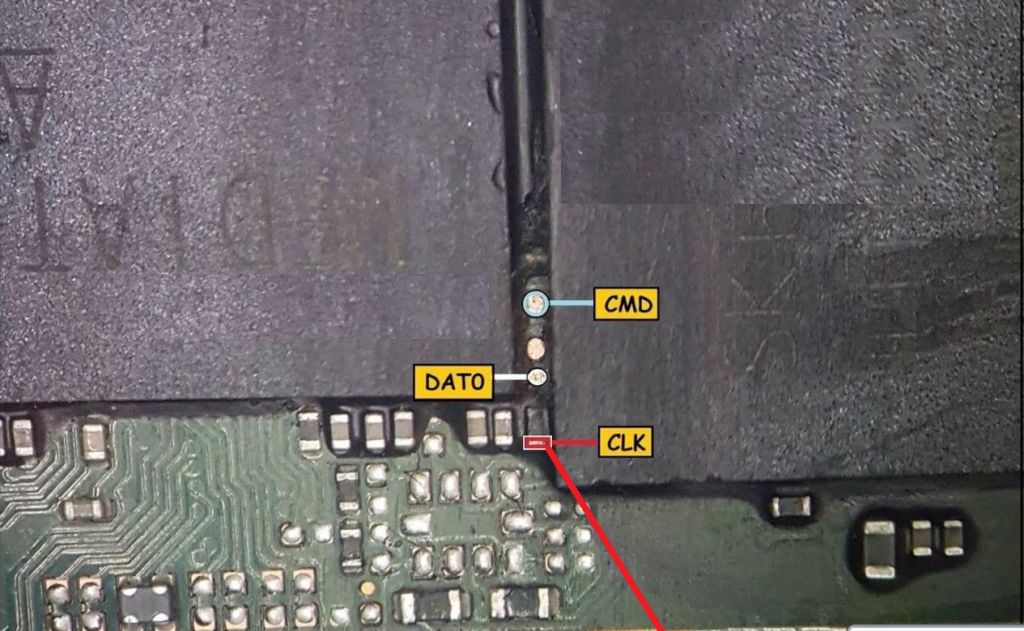
vivo Y12 & Y15 Password & Pattern Unlock File 100% Tested File October 2022 With Test Point.
vivo Y12 Password & Pattern Unlock File
MTK Auth Bypass Tool
SP Flash Tool
Lib Driver
How To Unlock
- Download all are files from the above links if link not working just leave your comment on below comment box
- Install WinRAR software in your computer or laptop for extract downloaded links
- Extract all file and paste to desktop
- First Install libusb win32 devel filter 1.2.6.0 OR MediaTek USB Driver and after that Reboot (Restart) Computer
- Open MCT MediaTek USB Driver Tool Click on BYPASS

- Turn OFF Phone Press and hold Volume Up + Down and Insert USB Cable
- Wait Until Completed
- When Done Disable Protection You can See like Below image
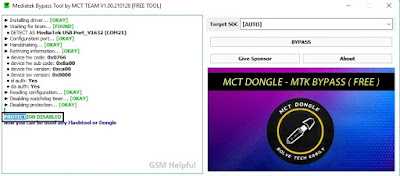
- Open SP flash tool click on Scatter-loading choose button and select MT6765_Android_scatter.txt file
- Click on Download-Agent and Select MTK_AllInOne_DA_mt6765_mt6785.bin File from Flash Tool Folder
- Click on Authentication File and Select auth_sv5.auth File from Flash Tool Folder
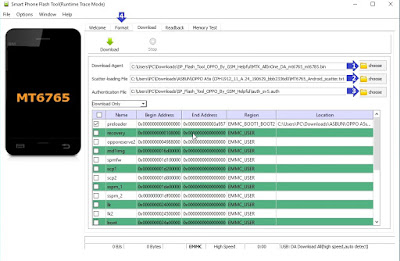
- Go to Option ► Connection and Set Com Port (COM:3) and Baud Rate (921600)

- Now Open Device Manager and Check Your Phone Com Port (Check below Image for more Information)

- Now go to Format Tab and click to Manual Format flash