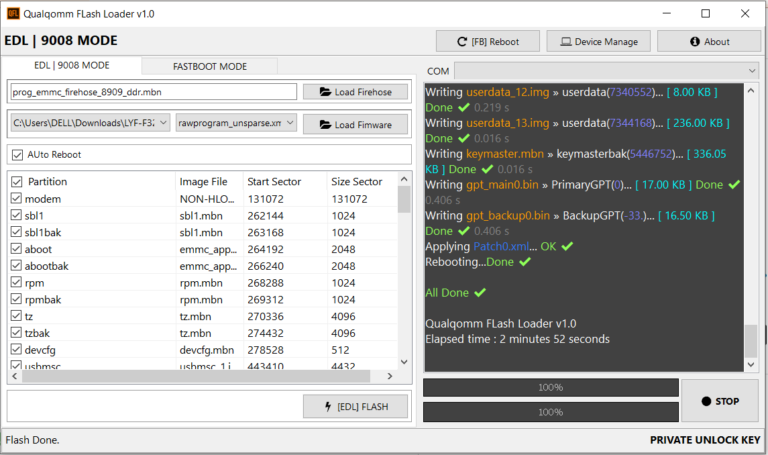Redmi Note 6 Pro Emmc Change File 100% Tested
Redmi note 6 pro emmc change, redmi note 6 pro emmc change without cpu, redmi note 6 pro emmc change file, mi Xiaomi emmc change file.
Redmi note 6 pro (tulip) emmc change without change cpu with tested file
Redmi note 6 pro (tulip) Miui 12
tulip_global_images_V12.0.1.0.PEKMIXM_20201229.0000.00_9
Redmi note 6 pro (tulip) Miui 10
tulip_global_imagesV10 Emmc_Msmobileinstitute
Redmi Note 6 Pro QCN Download Tested
Full Process Video
Redmi Note 6 Pro Emmc Change | Latest File MIUI 12 | Dual Sim Working | Redmi Note 6 Pro Imei Repair