Qualcomm Driver Download || Auto installer Driver
100% Tested Driver
Download Now
How to Install Qualcomm Driver Manually:-
1- Download the driver and connect phone holding both Volume key or by sorting EDL point.
2- Right Click on QHSUSB_BULK and select Update Driver Software.
3- Click on Browse My Computer For Driver Software.
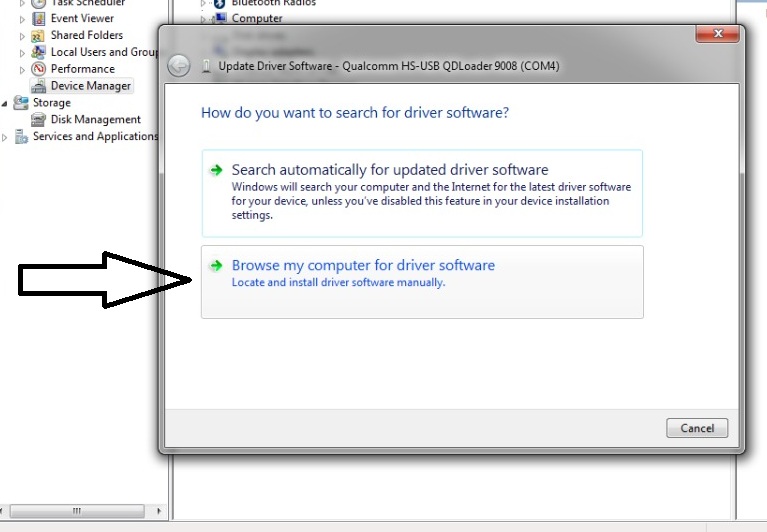
4- Select Let Me Pick From a List Of Device Driver on My Computer Click.
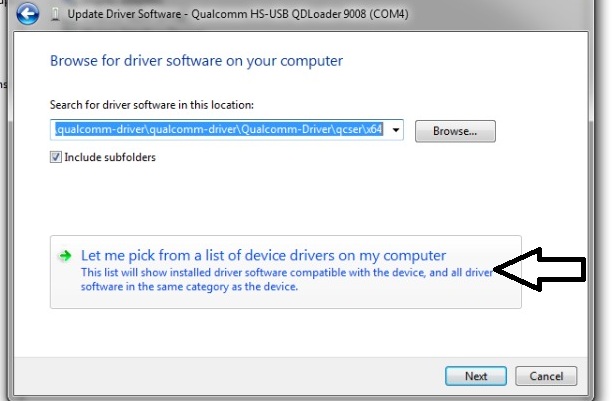
5- Click on Have Disk.
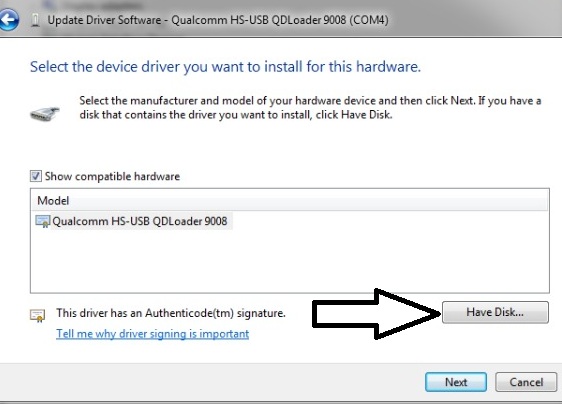
6- Choose Browse.
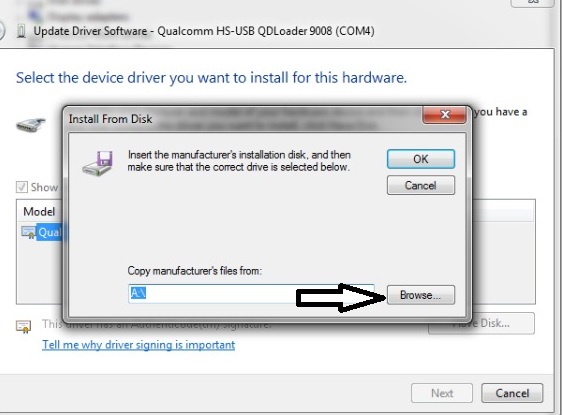
7- Assign the Folder path of Qualcomm Manual Driver Download. We had placed the file on desktop.
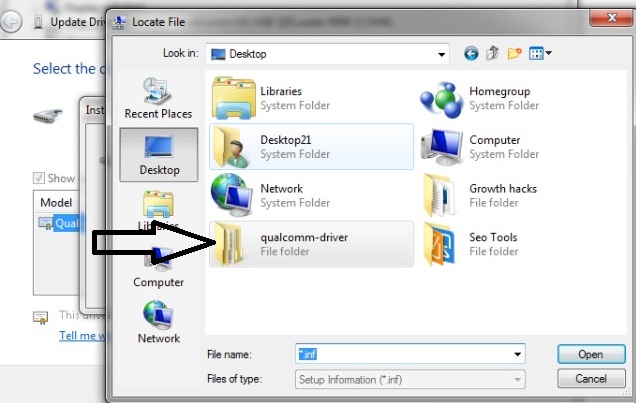
8- Depending upon your System Properties, Choose x86 bit for 32 bit os & x64 bit for 64 bit os.
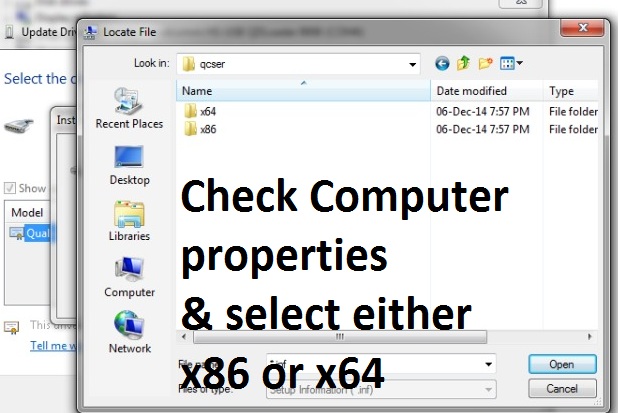
9- Now Open 64 bit Folder for 64 bit os & select qcser file.
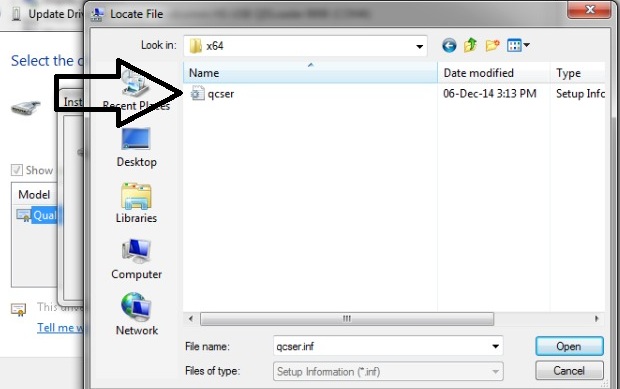
10- Click on Ok.
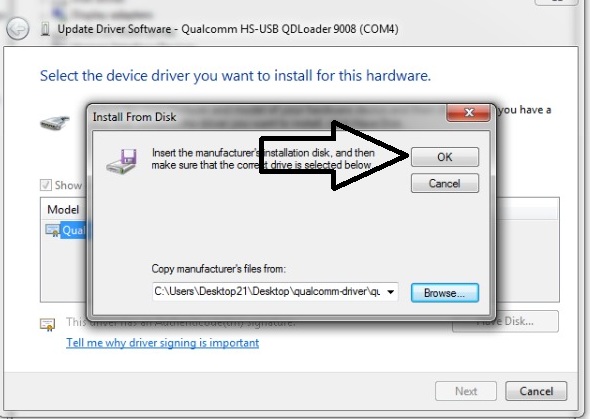
11- Select Qualcomm HS-USB QDLoader 9008 & Click Next.
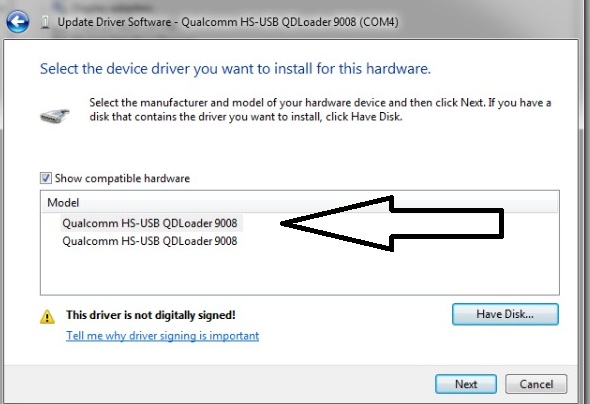
12- Select Install this Driver Software Anyway.
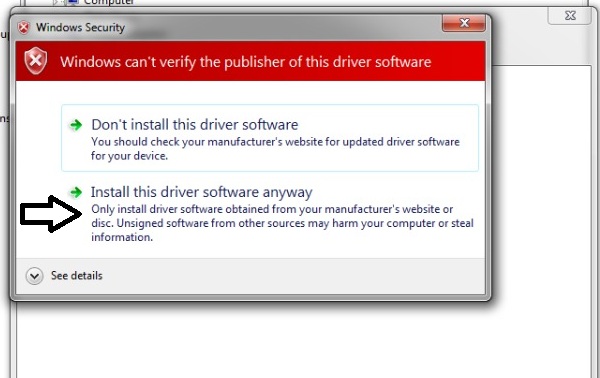
13- Installation Done Qualcomm Manual Driver Download.
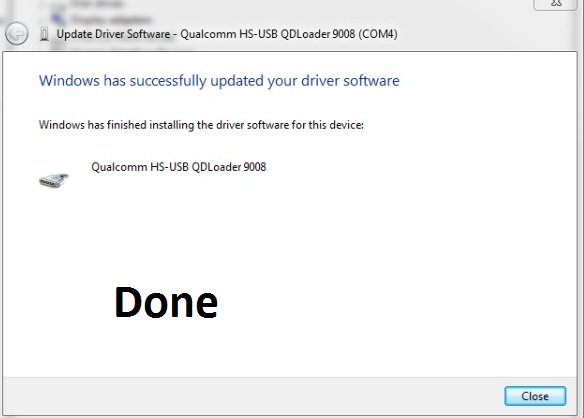
100% Working Mathad

