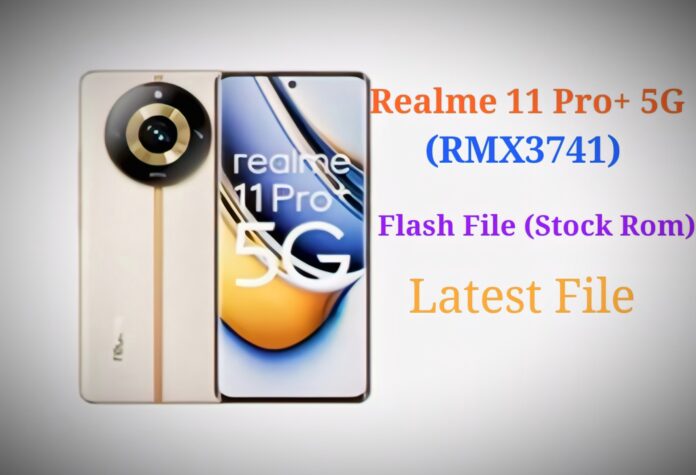Realme 11 Pro+ 5G RMX3741 Flash File (Stock ROM)Flash File Firmware from Ms mobile institute With this file you can unlock device Screen lock Pattern, FRP and can upgrade or downgrade the device. Always use latest flash file to flash Realme 11 Pro+ check device version by dial code *#899# in emergency dial. download the file with direct download link given below and read all flashing instructions before flashing the phone.
Realme 11 Pro+ 5G RMX3741 Flash File Download :-
RMX3741export_11_15.0.0.700EX01_2025051419010000
Phone Name = Realme 11 Pro+ 5G
Project No = 22711
RMX3741export_11_15.0.0.700EX01_2025051419000194
Phone Name = Realme 11 Pro+ 5G
Project No = 22710
RMX3741export_11_14.0.0.1601EX01
phoneName = realme 11 Pro+ 5G
projectno = 22710
RMX3741export_11_14.0.0.915EX01_2025020718380220
Phone Name = Realme 11 Pro+ 5G
Project No = 22711
- RMX3741export_11_15.0.0.700EX01_2025051419000194
- RMX3741export_11_14.0.0.900EX01_2024080822500000
- RMX3741export_11_A.50_2024012613170000
- RMX3741export_11_A.49_2023122210150000
🛠️ Recommended Flashing Guide
- Select the firmware version you want to flash. For latest and more stable features, choose Android 14 build (
14.0.0.900EX01from July 2024, ~8 GB). - Download and unzip the ROM
.zip—it includes firmware, USB drivers, and flash tool. - Install the USB drivers (MTK or Oppo/Realme).
- Open the flash tool (
SP Flash ToolorOplus/MSM Download Tool). - Load the scatter or OFP file (depends on the toolkit) from the firmware folder.
- Boot your Realme into flashing mode:
- With phone powered off, press Volume Up + Volume Down while connecting to PC.
- Start flashing and wait till the tool shows success.
- Reboot your phone—data will be wiped, so backup is essential.
📝 Tips & Warnings
- Choose the firmware matching your region (Global, EU, etc.).
- Flashing always wipes data—backup is mandatory.
- Use the stock flash tool included; some require login credentials (RomExperts, GsmMafia). If so, you can:
- Use a tool like SP Flash Tool instead.
- Or reach out via WhatsApp/contact info on the site.
- If bootloader unlock is needed, follow Realme’s official procedure.
- On Reddit, users report that flashing the official OFP/ROM via Realme/SP Flash Tool can restore a bootlooped device